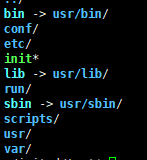前置操作
设置root密码
sudo passwd root会提示您的当前用户密码,输入当前用户密码回车后,再输入新的root密码即可修改root得密码
切换至root用户
su root新建服务
新建rc.local.service文件
vi /etc/systemd/system/rc-local.service内容如下:
[Unit]
Description=/etc/rc.local Compatibility
ConditionPathExists=/etc/rc.local
[Service]
Type=forking
ExecStart=/etc/rc.local start
TimeoutSec=0
StandardOutput=tty
RemainAfterExit=yes
SysVStartPriority=99
[Install]
WantedBy=multi-user.target开机启动
systemctl enable rc-local新建文件/etc/rc.local
文件内容如下
#!/bin/sh -e
touch /root/test.txt
exit 0文件权限
chmod 777 /etc/rc.local重启验证,/root/test.txt是否存在,如果存在证明已经实现开机启动
reboot
© 版权声明
文章版权归作者所有,未经允许请勿转载。
THE END